Difference between revisions of "Flachbettscanner für objektbegleitende Dokumente"
From GBIF.DE IT Wiki
(→Scanner hardware) |
|||
| (5 intermediate revisions by 2 users not shown) | |||
| Line 8: | Line 8: | ||
http://species-id.net/o/media/4/42/Flachbettscanner_2012-09-01.jpg | http://species-id.net/o/media/4/42/Flachbettscanner_2012-09-01.jpg | ||
| − | |||
| − | |||
http://species-id.net/o/media/a/a1/Flachbettscanner_2012-09-03.jpg | http://species-id.net/o/media/a/a1/Flachbettscanner_2012-09-03.jpg | ||
| + | http://species-id.net/o/media/d/df/Flachbettscanner_2012-09-04.jpg | ||
| + | http://species-id.net/o/media/1/14/Flachbettscanner_2012-09-02.jpg | ||
http://species-id.net/o/media/5/5d/Flachbettscanner_2012-09-05.jpg | http://species-id.net/o/media/5/5d/Flachbettscanner_2012-09-05.jpg | ||
http://species-id.net/o/media/d/d2/Flachbettscanner_2012-09-06.jpg | http://species-id.net/o/media/d/d2/Flachbettscanner_2012-09-06.jpg | ||
| Line 35: | Line 35: | ||
=== Digitizing workflow === | === Digitizing workflow === | ||
| − | * | + | * Emptied capsule is placed on the scanner and scanned |
| + | * Desired part is cutted | ||
| + | * Barcode is read | ||
| + | * Image is saved under the barcode, date and time and can therefore easily be attributed to the corresponding dataset in the database | ||
| + | |||
=== Contact persons === | === Contact persons === | ||
| + | Dr. Konstanze Bensch | ||
| + | |||
Tanja Weibulat | Tanja Weibulat | ||
| + | |||
=== Notes === | === Notes === | ||
Latest revision as of 10:58, 23 October 2013
Contents

Scanner hardware
- plustec OpticPro A360
- Uninterruptible Power Supply (UPS)
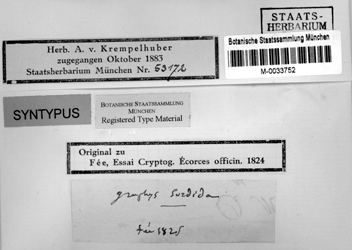
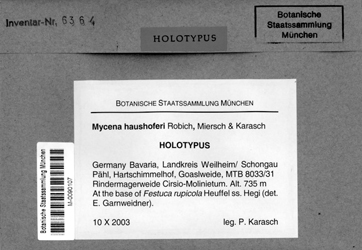
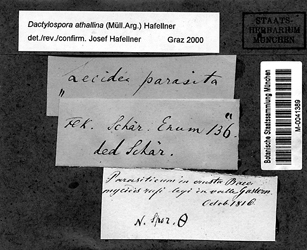
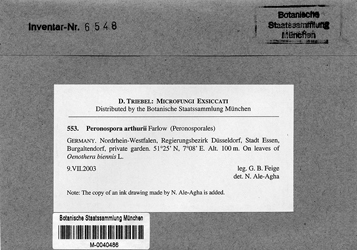
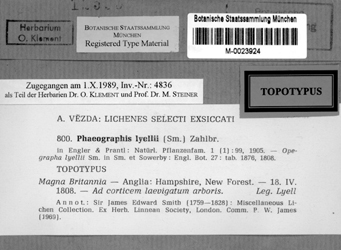
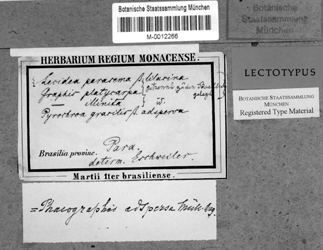
Digitization workstation - computer hardware and software
- Workstation
- rolling table
- Hardware
- Laptop (Dell XPS M1330)
- Software
- DocAction (Plustek OpticPro A360), (assignment of keys at the scanner) included in delivery of the scanner.
- IrfanView (for display screen and image editing)
- AutoKey (for keyboard-control)
- ScanTool (JAVA proprietary development)
- ImageMagick (creating overview screens)
- Tasman (BarCode detection)
- Cygwin (Unix-shell, ssh, scp,...)
Digitizing server infrastructure
storage server for images, image web publication server, web server, database server - at the SNSB IT-Zentrum
Digitizing workflow
- Emptied capsule is placed on the scanner and scanned
- Desired part is cutted
- Barcode is read
- Image is saved under the barcode, date and time and can therefore easily be attributed to the corresponding dataset in the database
Contact persons
Dr. Konstanze Bensch
Tanja Weibulat